After a few days using it Aviate is getting better and better. I had been adviced by XDA group to add Aviate launcher in to resident to make it faster.
How to do it?
1. You need Xposed Framework Installed. With Xposed Installer add App Setting Module.
You can download the Xposed Installer from http://dl.xposed.info/latest.apk
Xposed Framework:
- Download Xposed Installer and install it
- Launch the Xposed Installer, go to the "Framework" section and click on "Install/Update"
- Reboot. Don't forget this and ask me why it's not working :)
- Done!
Xposed modules:
- Download module and install it
- Launch the Xposed Installer and go to the "Modules" section
- Enable the module by checking the checkbox
- Reboot. Again! Don't forget to do this.
- Done!
Configure Aviate to stay Resident. DONE! You will feel that your launcher faster in loading and processing.
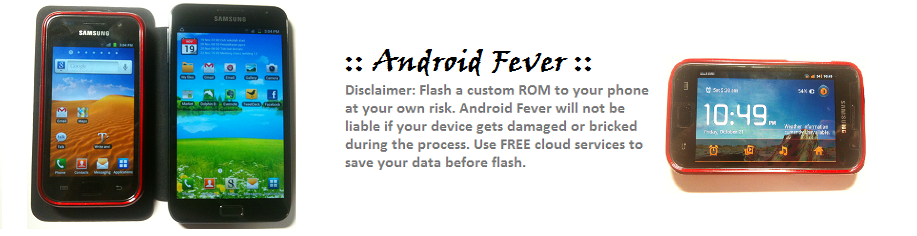


Bro, nak tanya sikit pasal calendar widget/app yang bro guna dalam screen shot describe pasal Aviante. Bole saya tahu tak apa namanya?
ReplyDeletesaya guna Smooth Calendar..
Delete
ReplyDeleteThis professional hacker is absolutely reliable and I strongly recommend him for any type of hack you require. I know this because I have hired him severally for various hacks and he has never disappointed me nor any of my friends who have hired him too, he can help you with any of the following hacks:
-Phone hacks (remotely)
-Credit repair
-Bitcoin recovery (any cryptocurrency)
-Make money from home (USA only)
-Social media hacks
-Website hacks
-Erase criminal records (USA & Canada only)
-Grade change
Email: cybergoldenhacker at gmail dot com