Tuesday, December 13, 2011
ICS Lock Screen
Would like to have something like this for your Galaxy Note or Galaxy S lock screen?
That is easy:
1. Download GO Launcher Ex
2. Download GO Locker ICS Theme
Menu > Theme
Click on [Setting]
Enable GO Locker and click on [My locker]
Select Ice Cream as your locker. DONE
You will have ICS locker screen. You have the selection of UNLOCK the phone or open CAMERA.
Note:
This will solve accidentally opening my galaxy note since original lock is a glass unlock. ICS lock, you have to specifically press on the Lock key and drag to the Un-lock key area.
Subscribe to:
Post Comments (Atom)
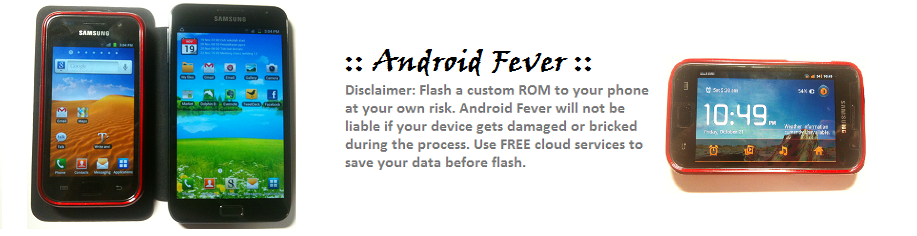







ReplyDeleteIf you ever want to change or up your university grades contact cybergolden hacker he'll get it done and show a proof of work done before payment. He's efficient, reliable and affordable. He can also perform all sorts of hacks including text, whatsapp, password decrypt,hack any mobile phone, Escape Bancruptcy, Delete Criminal Records and the rest
Email: cybergoldenhacker at gmail dot com